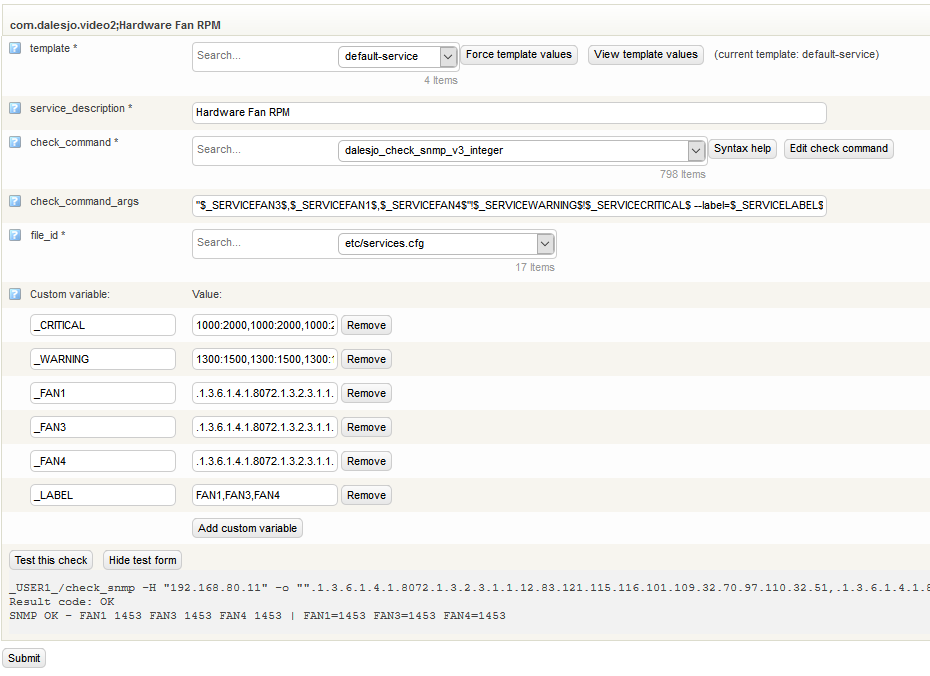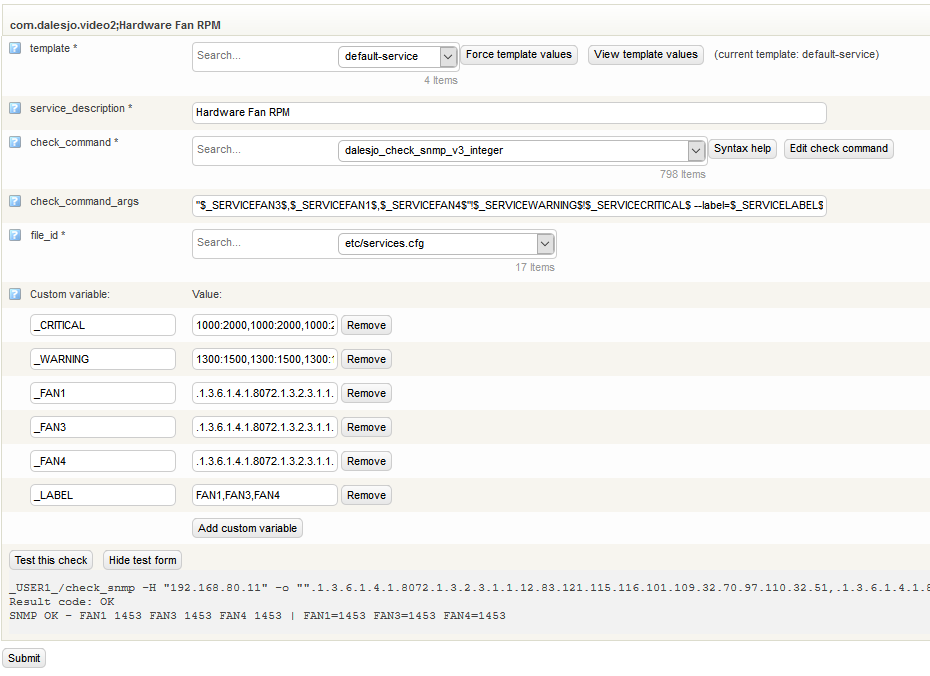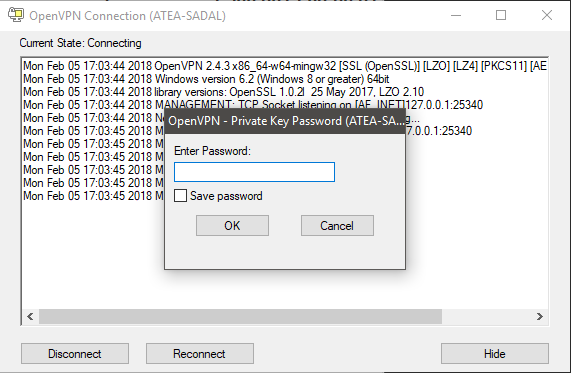Create script
Create a script that returns the data you want to monitor through snmp. the output should be cleaned from whitespaces.
My examples monitor sensor data from ipmi by creating cron script that outputs ipmitool sensor data to a temp file every two minutes. And then parsing it with snmp_ipmi from github. Cron script below.
# .--------------------------- minute (0 - 59)
# | .------------- hour (0 - 23)
# | | .---------- day of month (1 - 31)
# | | | .------- month (1 - 12) OR jan,feb,mar,apr ...
# | | | | .---- day of week (0 - 6) (Sunday=0 or 7) OR sun,mon,tue,wed,thu,fri,sat
# | | | | |
# * * * * * user-name command to be executed
*/2 * * * * root ipmitool sensor list > /tmp/ipmi_sensor_list
Add script to snmpd
Edit /etc/snmp/snmpd.conf and add your scripts
rouser OP5View
extend "System Fan 1" /usr/lib64/nagios/plugins/custom/ipmi/snmp_ipmi -f /tmp/ipmi_sensor_list -u "System Fan 1"
extend "System Fan 3" /usr/lib64/nagios/plugins/custom/ipmi/snmp_ipmi -f /tmp/ipmi_sensor_list -u "System Fan 3"
extend "System Fan 4" /usr/lib64/nagios/plugins/custom/ipmi/snmp_ipmi -f /tmp/ipmi_sensor_list -u "System Fan 4"
Test
restart snmpd and run the following command to see your snmp data. example output below.
# snmpwalk -u OP5View -A password -a SHA -X encryptionkey -x AES -l authPriv -v3 localhost .1.3.6.1.4.1.8072.1.3
NET-SNMP-EXTEND-MIB::nsExtendNumEntries.0 = INTEGER: 4
NET-SNMP-EXTEND-MIB::nsExtendCommand."test" = STRING: /bin/echo
NET-SNMP-EXTEND-MIB::nsExtendCommand."System Fan 1" = STRING: /usr/lib64/nagios/plugins/custom/ipmi/snmp_ipmi
NET-SNMP-EXTEND-MIB::nsExtendCommand."System Fan 3" = STRING: /usr/lib64/nagios/plugins/custom/ipmi/snmp_ipmi
NET-SNMP-EXTEND-MIB::nsExtendCommand."System Fan 4" = STRING: /usr/lib64/nagios/plugins/custom/ipmi/snmp_ipmi
NET-SNMP-EXTEND-MIB::nsExtendArgs."test" = STRING: hello
NET-SNMP-EXTEND-MIB::nsExtendArgs."System Fan 1" = STRING: -f /tmp/ipmi_sensor_list -u \"System Fan 1\"
NET-SNMP-EXTEND-MIB::nsExtendArgs."System Fan 3" = STRING: -f /tmp/ipmi_sensor_list -u \"System Fan 3\"
NET-SNMP-EXTEND-MIB::nsExtendArgs."System Fan 4" = STRING: -f /tmp/ipmi_sensor_list -u \"System Fan 4\"
NET-SNMP-EXTEND-MIB::nsExtendInput."test" = STRING:
NET-SNMP-EXTEND-MIB::nsExtendInput."System Fan 1" = STRING:
NET-SNMP-EXTEND-MIB::nsExtendInput."System Fan 3" = STRING:
NET-SNMP-EXTEND-MIB::nsExtendInput."System Fan 4" = STRING:
NET-SNMP-EXTEND-MIB::nsExtendCacheTime."test" = INTEGER: 5
NET-SNMP-EXTEND-MIB::nsExtendCacheTime."System Fan 1" = INTEGER: 5
NET-SNMP-EXTEND-MIB::nsExtendCacheTime."System Fan 3" = INTEGER: 5
NET-SNMP-EXTEND-MIB::nsExtendCacheTime."System Fan 4" = INTEGER: 5
NET-SNMP-EXTEND-MIB::nsExtendExecType."test" = INTEGER: exec(1)
NET-SNMP-EXTEND-MIB::nsExtendExecType."System Fan 1" = INTEGER: exec(1)
NET-SNMP-EXTEND-MIB::nsExtendExecType."System Fan 3" = INTEGER: exec(1)
NET-SNMP-EXTEND-MIB::nsExtendExecType."System Fan 4" = INTEGER: exec(1)
NET-SNMP-EXTEND-MIB::nsExtendRunType."test" = INTEGER: run-on-read(1)
NET-SNMP-EXTEND-MIB::nsExtendRunType."System Fan 1" = INTEGER: run-on-read(1)
NET-SNMP-EXTEND-MIB::nsExtendRunType."System Fan 3" = INTEGER: run-on-read(1)
NET-SNMP-EXTEND-MIB::nsExtendRunType."System Fan 4" = INTEGER: run-on-read(1)
NET-SNMP-EXTEND-MIB::nsExtendStorage."test" = INTEGER: permanent(4)
NET-SNMP-EXTEND-MIB::nsExtendStorage."System Fan 1" = INTEGER: permanent(4)
NET-SNMP-EXTEND-MIB::nsExtendStorage."System Fan 3" = INTEGER: permanent(4)
NET-SNMP-EXTEND-MIB::nsExtendStorage."System Fan 4" = INTEGER: permanent(4)
NET-SNMP-EXTEND-MIB::nsExtendStatus."test" = INTEGER: active(1)
NET-SNMP-EXTEND-MIB::nsExtendStatus."System Fan 1" = INTEGER: active(1)
NET-SNMP-EXTEND-MIB::nsExtendStatus."System Fan 3" = INTEGER: active(1)
NET-SNMP-EXTEND-MIB::nsExtendStatus."System Fan 4" = INTEGER: active(1)
NET-SNMP-EXTEND-MIB::nsExtendOutput1Line."test" = STRING: hello
NET-SNMP-EXTEND-MIB::nsExtendOutput1Line."System Fan 1" = STRING: 1274.000
NET-SNMP-EXTEND-MIB::nsExtendOutput1Line."System Fan 3" = STRING: 1372.000
NET-SNMP-EXTEND-MIB::nsExtendOutput1Line."System Fan 4" = STRING: 1372.000
NET-SNMP-EXTEND-MIB::nsExtendOutputFull."test" = STRING: hello
NET-SNMP-EXTEND-MIB::nsExtendOutputFull."System Fan 1" = STRING: 1274.000
NET-SNMP-EXTEND-MIB::nsExtendOutputFull."System Fan 3" = STRING: 1372.000
NET-SNMP-EXTEND-MIB::nsExtendOutputFull."System Fan 4" = STRING: 1372.000
NET-SNMP-EXTEND-MIB::nsExtendOutNumLines."test" = INTEGER: 1
NET-SNMP-EXTEND-MIB::nsExtendOutNumLines."System Fan 1" = INTEGER: 1
NET-SNMP-EXTEND-MIB::nsExtendOutNumLines."System Fan 3" = INTEGER: 1
NET-SNMP-EXTEND-MIB::nsExtendOutNumLines."System Fan 4" = INTEGER: 1
NET-SNMP-EXTEND-MIB::nsExtendResult."test" = INTEGER: 0
NET-SNMP-EXTEND-MIB::nsExtendResult."System Fan 1" = INTEGER: 0
NET-SNMP-EXTEND-MIB::nsExtendResult."System Fan 3" = INTEGER: 0
NET-SNMP-EXTEND-MIB::nsExtendResult."System Fan 4" = INTEGER: 0
NET-SNMP-EXTEND-MIB::nsExtendOutLine."test".1 = STRING: hello
NET-SNMP-EXTEND-MIB::nsExtendOutLine."System Fan 1".1 = STRING: 1274.000
NET-SNMP-EXTEND-MIB::nsExtendOutLine."System Fan 3".1 = STRING: 1372.000
NET-SNMP-EXTEND-MIB::nsExtendOutLine."System Fan 4".1 = STRING: 1372.000
Get OID
Get you oid so you can search from another computer without MIB
snmptranslate -On 'NET-SNMP-EXTEND-MIB::nsExtendOutput1Line."System Fan 1"'
Nagios / OP5 Test
Setup a snmp test in Nagios/OP5 using check_snmp. because the output from the script is strings check_snmp has to do string conversion to integer, which it can if you configure it correctly. The example below does one check_snmp request it returns the value for all 3 fans we configured above. if any of the 3 Fans RPM value is outside of 1300-1500 rpm a warning is generated, if the rpm value is outside of 1000-2000 a critical is generated.
_USER1_/check_snmp -H "192.168.80.11" -o "".1.3.6.1.4.1.8072.1.3.2.3.1.1.12.83.121.115.116.101.109.32.70.97.110.32.51,.1.3.6.1.4.1.8072.1.3.2.3.1.1.12.83.121.115.116.101.109.32.70.97.110.32.49,.1.3.6.1.4.1.8072.1.3.2.3.1.1.12.83.121.115.116.101.109.32.70.97.110.32.52"" -P 3 -U "OP5View " -a sha -A "password " -x aes -X "encryptionkey " -L authPriv -w 1300:1500,1300:1500,1300:1500 -c 1000:2000,1000:2000,1000:2000 --label=FAN1,FAN3,FAN4
Result code: OK
SNMP OK - FAN1 1453 FAN3 1453 FAN4 1453 | FAN1=1453 FAN3=1453 FAN4=1453
How it looks in OP5