RabbitMQ has an memory limit, then RabbitMQ hits this limit weird things starts to happen. Example The .NET library for RabbitMQ Client hangs then you try to dispose the connection.
How do you know that RabbitMQ has run out of memory? you have to check the RabbitMQ node (picture below)
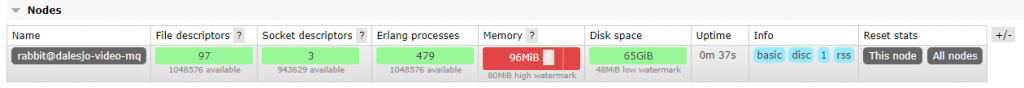
RabbitMQ will not allocate all available memory in the VM or container you have set up.
High memory watermark blocks publishers and prevents new messages from being enqueued. Since garbage collection can double the memory used by a queue, it is unsafe to set the high memory watermark above 0.5. The default high memory watermark is set to 0.4 since this is safer as not all memory is used by queues. This is entirely workload specific, which differs across RabbitMQ deployments.
https://www.rabbitmq.com/memory-use.html
A freshly started RabbitMQ uses roughly 100MB, that means that you cannot limit your container to less than 250MB of memory if you want your RabbitMQ to actually be useable