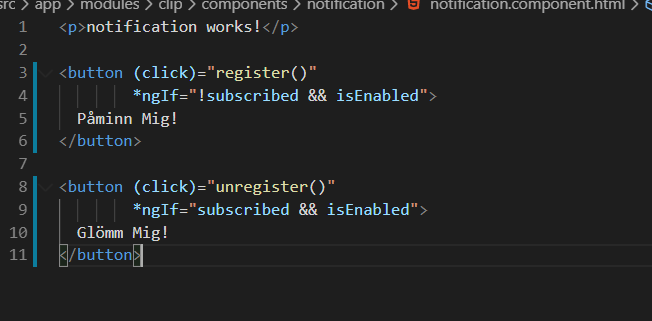Go to File > Settings > Preferences. Expand Extensions and click on HTML. Scroll down until you find the setting Wrap Attribute. set to force-aligned
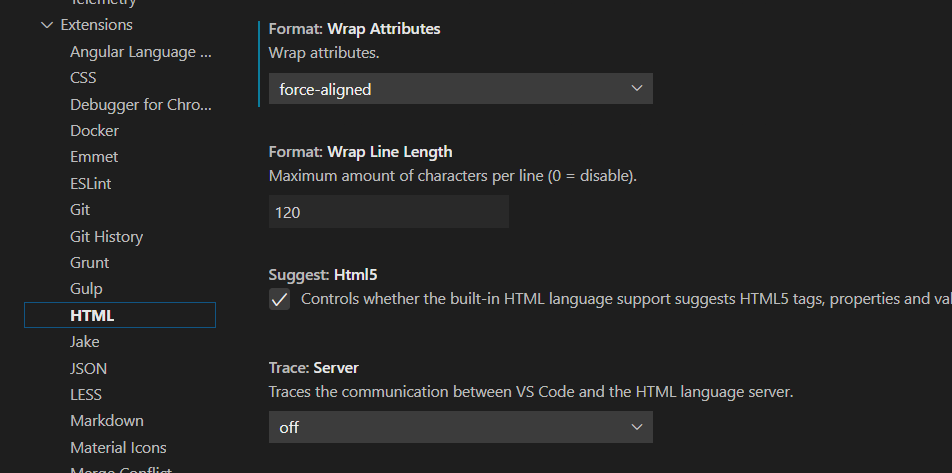
Enabling this setting will make the formatter to but each html attributes on a new line. You activate the formatter by pressing Shift+Alt+ F