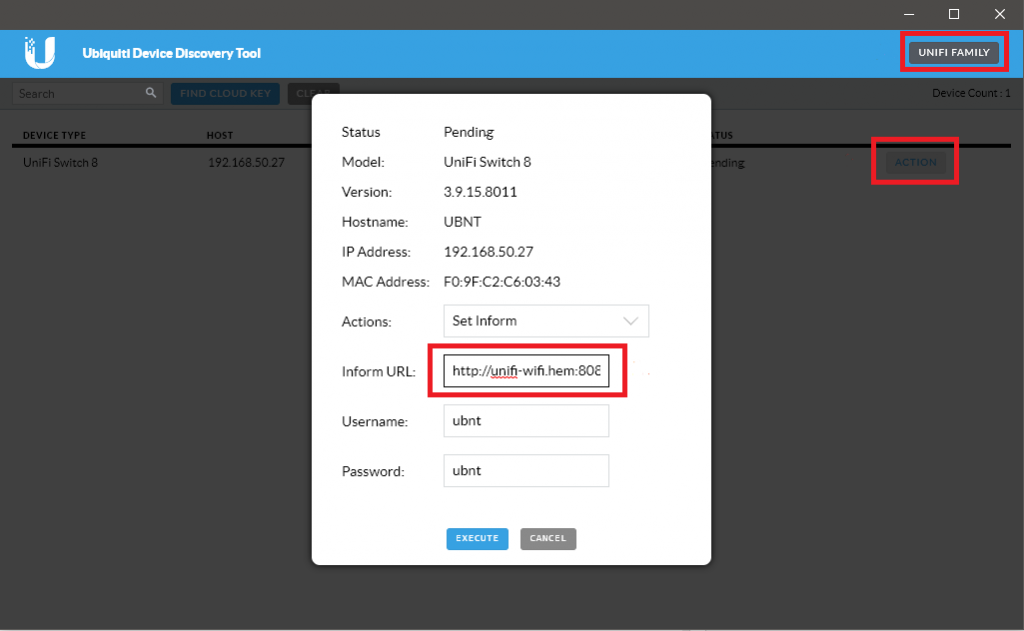Setup NFSv4 Server
Below is how the openMediaVault is configured, the interesting part is fsid=0, instead of connecting to /export/nextcloud as we do in NFSv3 we are going to connect directly to /nextcloud
[code language=”bash”]
GNU nano 2.2.6 File: /etc/exports
# This configuration file is auto-generated.
/export/nextcloud 192.168.64.201/32(fsid=1,rw,subtree_check,secure,crossmnt,anonuid=1002,anongid=1002)
/export/UniFi-Video 192.168.64.147/32(fsid=2,rw,subtree_check,secure,crossmnt)
# NFSv4 – pseudo filesystem root
/export 192.168.64.201/32(ro,fsid=0,root_squash,no_subtree_check,hide)
/export 192.168.64.147/32(ro,fsid=0,root_squash,no_subtree_check,hide)
[/code]
fsid=0: NFS server needs to be able to identify each filesystem that it exports. For NFSv4 server, there is a distinguished filesystem which is the root of all exported filesystem. This is specified with fsid=root or fsid=0 both of which mean exactly the same thing.
Debian / Ubuntu Linux: Setup NFSv4 File Server
Client setup
To connect with NFSv4 instead of NFSv3 we need to use nfs4 instead of nfs as a filesystem. As stated above, we omitt the /export/ part we usally use with NFSv3
[code language=”bash”]
GNU nano 2.2.6 File: /etc/fstab
…
192.168.64.200:/nextcloud /host/nfs/nextcloud nfs4 rsize=8192,wsize=8192,timeo=14,intr 0 0
…
[/code]